Room Start-up/Shut-down
- Keys: Students have a key to the Testing/Counseling Room 342; additional test booth keys are in the white box to the right of the door
- Student offices (335, 336)
- Keep your office key on your body during your clinic day. Keep the office door shut and locked when you leave the room for safety of your belongings.
- Keep your office and CHDD keys with you when you leave the building at the end of the day.
- Behavioral booth (339/340)
- Beginning of the day: unlock the control/test rooms and hang the padlocks on the designated hook inside the control room door.
- Lights in the control room include a standing light and silver cone-shaped wall lights. During testing, turn on only the standing desk lamp to maximize visibility through window.
- Plug in and turn on the room heater during cool months.
- Turn on the audiometer.
- Test room: turn on the large florescent light over the mirror: the on/off switch is located above the left video monitor.
- At the end of the day: turn off the audiometer, DVD and CD players, room heater, room lights, and video monitor and lock the control room door padlock. Make sure all VRA and CPA toys are cleaned and put away.
- Testing and Counseling room (342)
- Unlock room 342 by turning the bolt to the left fully.
- Turn on 342 room lights: the main light switch is to right of the door. Turn on the standing lamp in the corner of the room.
- Turn on the Tympstar Pro and Verifit II.
- The laptop computer should be left on at all times: log-on password for the 341 laptop computer is “2020”.
- **Turn on the Verifit only if hearing aid patients will be seen during clinic.
- At the end of the day: turn off the Tympstar, Verifit, corner room light and main lights, and air sanitizer. Make sure all toys are cleaned and put away in cabinets. Lock room 342 using a key.
- BAER booth (331/332)
- **Open up the BAER booth only if a patient is scheduled for a BAER
- Unlock the control/test rooms and hang the padlocks on the designated hook inside the control room door.
- Plug in and turn on the control room heater during cooler months.
- Remove the DM transmitter from the charging unit in the control room, turn on and place on the table in the test room.
- Lights in the control room and test room are standing lamps and silver cone-shaped lights. Leave the test room lights off until the patient arrives to keep the room cool.
- Turn on the transformer located under the desk (listen for a low hum) and then power on computer for the Biologic NavPro.
- At the end of the day: close all programs; select shut down the computer and when complete, power off transformer. Turn off room heater and room lights. Turn the remote mic transmitter off and place on the charging unit. Put soiled pillowcases in laundry basket in room 277. Lock the control/test room door padlocks.
Calibration and Equipment Check
Daily Equipment check of Behavioral Booth
- Audiometer: Present a 1 kHz tone at 30 dB through each of the transducers (ER-3A right and left, TDH right and left, BC, soundfield right and left) and verify presence of the tone
- VRA reinforcers: Check that all 4 toy reinforcers have movement and light.
Daily equipment check of ABR Booth on days with ABRs scheduled
- Biologic NavPro: Select 2kHz tone burst (AEP-CHDD) at 30 dB from pull-down menu and press average to start stimulus. Check right and left earphones. Stop averaging to end equipment check.
Monday morning Verifit calibration
- calibrate the Right and Left real ear mics: select Tests, On-ear measure, Calibration. Position a probe tube in front of ear reference mic opening and hold the mic within 12 inches of the speaker. Probe tubes for calibration are sitting in front of the Verifit monitor.
- calibrate the test box mic; remove the HA2 coupler and place the reference mic within 2mm of the opening of the test box mic. Select Test, Test box measures, calibrate.
- calibrate the RECD transducer by attaching the RECD transducer to the coupler and close the test box. Select TEST, ON-EAR measure, RECD, measure coupler.
Monthly calibration on 1st Tuesday
- GSI Tympstar Pro
- Check that probe tip is clear of debris.
- Use the GSI test cavities box and put on your lap away from the instrument
- Insert probe without tip all the way into test cavity
- Run a tympanogram and determine if volume measure is accurate
- Cleaning probe tubes: remove probe eartip from tubes and use a cleaning wire/floss and thread through each tube back to front
- Otodynamics Otoport
- Check that probe tip is clear of debris.
- Menu= probe=probe test
- Place probe in the Otodynamics cavity at a 90 degree angle and not over a cavity screw.
- Maintain a quiet room during the test.
- If the probe does not pass the test, change the coupler tube:
- Remove lid of probe.
- Remove coupler tubes by pushing the end on a hard surface
- Pull out the tubes by gripping them and pulling away from probe
- Fit new coupler tubes on
- Refit into housing and put on lid
Behavioral Booth Testing Guidelines
- Equipment check: see Calibration and Equipment Check Guidelines
- GSI Audiostar Audiometer
- Always keep the audiometer monitor speaker on so that communication on the patient side is available to all people in the control room. To communicate with a test assistant use the Roger DM system. If the Roger DM system is not working, plug in the assistant headset and go to CONFIGURE to turn on AUX INTERCOM, then press AUX INTERCOM button to allow mic to pick up audiologist’s voice and send to assistant
- Enter patient: Clear previous session: data erase: Select PATIENT button, click on new session, enter patient information: first name, last name. If this is a return patient, find patient or add a number to the patient’s name if you are not able to locate the patient and it is a repeat visit.
- Frequency-specific hearing thresholds
- Select Tone Test Type button
- Select SIGNAL: Pulsed for all testing, pure-tone testing for children/teens, Ped Noise-Pulsed for infants/toddlers, or FM for soundfield warble tone testing. If aided frequency-specific testing is being completed with HA or CI, select SIGNAL-AIDED (HA or CI) from navigation bar
- Select frequency, presentation level, transducer, ear
- Use masking in the contralateral ear as needed; select narrowband noise masker on Channel 2 and appropriate transducer/ear and presentation level; press the interrupt button to turn masker on.
- Present stimuli
- Present frequency-specific stimulus by pressing the present button for about a 2 second duration
- Use a standard descend/ascend procedure with appropriate step size (20/10 or 10/5) to determine threshold.
- Save thresholds: Press STORE to store each threshold. If the patient does not respond at max output, adjust level up to “NR” and press STORE.
- Order: Use either a pediatric order (2k, .5k, 4k, 1k…), or standard order (1k, 2k, 4k…), or individualized order of frequencies.
- Change: To change a threshold, move the level and click STORE. To remove a threshold, press DATA ERASE and ERASE LAST POINT or ERASE POINT and place your cursor on the frequency and change and click CONFIRM.
- Data Transfer: click Data Transfer to send data to GSI Suite on PC laptop; note that GSI suite needs to be open and a “new session” open
- Speech audiometry general guidelines
- The child’s current language level in English determines which test is appropriate; err on the side of choosing an easier test.
- For children with permanent HL who use HT, appropriate test levels for word and sentence recognition are average conversational (50 dBHL) and soft conversation (35 dBHL) in quiet as well as noise conditions of +5, 0, -5 dB SNR using multi-talker babble with speech presented from one speaker and babble presented from the opposite speaker. Testing is most often completed aided with HT, but may be completed unaided to evaluate the impact of the HL on the individual. For children with UHL, testing involves words from left/noise from right speaker words from right/noise from left speaker. For earphone testing with children with typical hearing or in children with hearing differences to determine HA candidacy in an individual ear, present speech stimuli at 40 dB above pure-tone average.
- Speech Awareness/Detection Threshold (SAT/SDT) and localization
- SDT is used as a cross-check for frequency-specific thresholds or if child’s responses to tones are inconsistent.
- Test type= SDT; Source=Mic, Word list=none
- Place the headphone/mic on and adjust the sensitivity of the mic: select TEST MIC and use the dial in upper right corner of the audiometer so that your voice peaks at the “0” on the VU meter
- Use live voice and ascend/descend level to determine lowest level where the child responds a minimum of 2 times; click STORE to save SAT/SDT
- Localization: To assess the child’s ability to localize soundfield speech stimuli, present live voice stimuli alternating from both right and left speakers at 20 dBHL. Click STORE to save 20 dB SDT for both right and left speakers. If child does not localize, note in report.
- Ling Sound Detection
- For children with a language age less than 2 ½ years, use the Ling Sound detection test for assessing children using HA or CI technology.
- Present each of 6 Ling sounds at an average conversational level (50 dBHL) and a soft speech level (35 dBHL) and determine if child responds to each repeated phoneme. Report as 3/6, 6/6, etc.
- Select Test Type: External A and put CD# 4 in the CD player
- Calibrate tone on Track 1 to VU at 0
- For the presentation of each Ling sound, present the phoneme for a duration of 2 seconds using present button
- Tracks 3-8: /m/ /U/ /a / /i/ /sh/ /s/
- Speech Reception Threshold (SRT)
- Use the recorded list on the audiometer. For children age 3 to 10 use children’s spondees and for patients over age 10 use standard spondees.
- Test Type=SRT; Word List = Basic Auditory Test Child-Spondee (Child) or Basic Auditory Test-Adult-Spondee; Stimulus=Internal
- Present a spondee, if the response is correct, lower the level by 10 dB and present a spondee. If the response is incorrect, increase by 5 dB and present a spondee. Continue in the down 10 dB, up 5 dB method until you determine the level where the patient responds correctly to at least 50% of the words presented.
- With presentation at SRT level, click STORE to save SRT.
- Word Recognition Score (WRS)
- Select the appropriate method (WRS), appropriate test (LNT, PBK, W22, NU6, transducer, ear and have babble ready on the CD player to use for speech in babble SF testing.
- For speech in babble SF testing, use recorded babble on CD#1 Channel B; babble is available on tracks 4-7
- Advance to Track #1 calibration tone, press audiometer interrupt and adjust to the “0” on the VU meter
- Press the PRESENT button; the first word will be presented immediately.
- Score the patient’s response as CORRECT or INCORRECT using the appropriate keys and select present to go to the next word.
- Make sure you can hear the patient responses clearly, particularly in noise; you can use the remote mic system or the test assistant.
- End testing at 25 words. Press STORE button to move on to next test or end testing
- NU-CHIPS/WIPI
- For children with a language level of 2 ½ to 5 years
- Audiometer: Speech, WRS, Mic, Word List=NU-CHIPS or WIPI
- Present words via live voice with the carrier phrase “Point to…” or “Show me…”
- Have the test assistant use the appropriate response book (NU CHIPS Book A: Forms 1/2; Book B: Forms 3/4) (WIPI: Lists 1, 2, 3, 4) and confirm you are both using the same form.
- Assistant verbally repeats word of the picture the child points to so you can record as correct or incorrect on the audiometer.
- LNT
- for children with a language age of 3 to 5 who are able to provide a clear verbal response
- Audiometer: Select Speech, WRS, Mic, select one of the LNT easy word lists
- Present words via live voice with the carrier phrase “Say…” .
- UWO Plurals Test
- For children with language age of 4 or older with limited high frequency audibility
- Audiometer: Speech, WRS; Word List: UWO Plurals; Use List 1- the response cards correspond to the order of List 1; there is no carrier phrase.
- Assistant verbally repeats word of the picture the child points to so you can record as correct or incorrect on the audiometer.
- PBK
- For children with language level of age 5 to 9
- Audiometer: Speech, WRS; Word List: Basic Auditory Test-Child, List 1, 2 or 3
- W-22
- For children/teens/adults with a language level of 8 years or older
- Audiometer: Speech, WRS; Word List: W-22, Lists 1, 2, 3 or 4
- NU-6
- appropriate for children with a language level of 12 years or older
- Audiometer: Speech, WRS; Word List: NU-6, Lists 1, 2, 3 or 4
- Sentence Recognition Score (SRS)
- AZBIO Sentences
- For children age 5 or older who have low scores on word recognition tests
- Select the appropriate age range for your patient
- Audiometer: SRS; List: AZBIO Pediatric Sentence Test Lists 1-16
- Score whole sentence as correct or incorrect
- SNR Loss Measure
- BKBSIN
- For children age 5 to 14 years; enter the age range of the child so that age-matched norms can be used
- Test Type: MORE, select BKBSIN
- Both sentences and babble are presented on the same track at 70 dBHL presented under earphones binaurally. Each test is composed of 10 sentences at varying SNRs; typically testing involves administering two lists, A and B.
- The carrier phrase is “ready..”. The sentences are scored by pressing the correct or incorrect button, the appropriate number of times for the number of words the patient says correctly; the target words are in CAPS. Advance to next sentence with the mouse.
- QUICKSIN
- For teens over 14 and adults
- Test Type: MORE, select QUICKSIN
- Both sentences and babble are presented on the same track at 70 dBHL; present in soundfield at 0 degrees azimuth. Six sentences with 5 key words are presented in each test.
- The sentences are scored by pressing the correct or incorrect button, the appropriate number of times for the number of words the patient says correctly
- SNR loss after age-matched corrections:
- BKBSIN
- 0-3 dB: no significant challenges in noise
- 3-7 dB: mild difficulties in noise
- 7-15 dB: significant difficulties in noise
- >15 dB: severe difficulties in noise
- AZBIO Sentences
GSI Tympstar Pro
- Equipment check: see Calibration and Equipment Check Guidelines
- Tympanometry
- Select PATIENT and enter patient first name and last name
- Secure probe on your wrist using Velcro wrap
- Select appropriate eartip
- Select TYMP Test
- Select probe frequency: 226 or 1000Hz for infants < 6mo
- Select Auto start
- Select ear on the handset or on the touch screen
- Repeat measure if measure if needed; test other ear
- Select the tympanograms you would like to transfer by selecting the tab and selecting the tympanogram with the check mark
- Transfer data by pressing TRANSFER DATA on Tympstar. If tymp data does not transfer, go to GSI Suite and select TYMP tab, select TRANSFER DATA button.
- So that Tympstar is ready for the next person, select PATIENT, NEW SESSION
- Interpretation
- Typical range for 0-6 months:
- compliance: positive compliance peak compared to line drawn from tip to tail OR >.6ml from -400 peak
- Ear canal volume: must use 226 Hz probe to measure volume: .2 to.7cc
- Typical range for young children:
- Compliance: .2 to.7 ml
- ear canal volumes=.3 to.9cc
- Typical range for older children/teens:
- Compliance: .4 to 1.4
- Ear canal volume: .6 to 1.4cc
- Typical range for 0-6 months:
- Middle ear muscle reflex
- Secure probe on your wrist using velcro wrap
- Select appropriate eartip
- Select Reflex test
- Select appropriate probe tone: 226 or 1000Hz for infants < 6mo
- Select stimulus: BBN
- Select Ear and seal probe in the earcanal and press start to pressurize in the earcanal
- Present stimulus in 5 dB steps from 65 dB until you have determined reflex threshold
- Select the save icon to store the series
- Remove probe from ear and repeat on other ear
- Interpretation: Typical range for reflexes: 65 to 85 dB
- Select DATA TRANSFER
Otodynamics Otoport
- Equipment check: see Calibration and Equipment Check Guidelines
- Equipment use
- Before patient use and after each measure, conduct a visual inspection of the probe to determine if probe tubes are clear.
- Select an appropriate tip size so that tip is deep and tight in canal
- Clip the cable clip close to the child’s head to stabilize the cable. Turn the infant so that the ear is towards the ceiling, so that probe does not fall out easily. Lift pinna up and back to open canal. Insert and turn the probe, hold for several seconds and release.
- Reduce noise level of child by using pacifier, nursing/bottle, or wait until asleep
- After testing: Wipe down eartip probe and cable with a sanitizing cloth. Do not allow liquid to touch the sound tube openings of the probe.
- Select Test
- DPOAE: DP Low (Tests 1.5 to 8 kHz at 65/55 dB); DP High for children or noisy infants
- Select Patient and enter patient information prior to testing
- New
- Number=child’s hospital number
- Family=child’s last name
- Checkfit and calibration
- Determine that noise level is low, and CHECFIT OK in green appears on the screen
- Press left/right arrow key during checkfit to access Stimulus Spectrum Display: spectrum should be a smooth rounded curve.
- Testing
- PAUSE: To pause testing while a child is moving/vocalizing, select CANCEL, NO will resume, or CHECKFIT
- END: To end a test, select END at any time.
- Prompts from equipment:
- CHECKFIT=stimulus level in ear has changed
- NOISY=noise level of child is too high
- Lower noise floor setting on equipment to reject high noise using up/down arrow keys
- Interpreting data
- Pass criteria
- DPOAEs: 3 to 6 dB SNR at the majority of frequency bands
- During data collection, frequency bands where criterion levels have been achieved will have a checkmark
- Use right/left arrow keys to review data in more detail
- SAVE-select ear
- CANCEL to discard data
- Pass criteria
- Data transfer for printing
- TURN OFF THE POWER OF THE OTOPORT, then place Otoport in charging dock
- Open Otolink Suite software on PC laptop and click DATA DOWNLOAD
- Open Otoport Data Viewer and select best data both ears; print 2 selected to pdf and save in Current Data folder. Upload to OneDrive.
Data Management
- Before patient arrives: enter patient name in audiometer so that system is ready for data transfer (you may need to add a number to name of existing patient); find patient/start new patient in Noah on laptop in 342, open GSI suite and select new session (you should see a blank audiogram).
- After completing audiometry and tympanometry: transfer data from Audiostar and Tympstar immediately after completing testing by clicking DATA TRANSFER on the audiometer/tympanometer. If data does not transfer, click DATA TRANSFER from GSI OtoSuite on the PC laptop in the appropriate tab (audiometry, tymp). Click SAVE to save to database, click FILE to save audiogram/tympanograms to a pdf in report format. Check that the file was saved in Current Data folder. Upload to shared OneDrive folder for the test date.
- Transfer audiogram to Verifit for HA patients: click on the Audioscan module in Noah and click the left arrow to transfer data to Audioscan, click the green checkmark.
- Save additional patient data for report writing:
- Transfer OAE data: Open Otolink Suite software on PC laptop and click DATA DOWNLOAD. Open Otoport Data Viewer and select best data both ears; print 2 selected to pdf and save in Current Data folder. Upload to shard OneDrive folder.
- Transfer Verifit verification data; in the Audioscan module in Noah, click the right arrow to transfer. Save in Current Data folder with patient name and include datalog values in the file name (e.g., “Sarah-DL-R7.3.L7.1) . Upload to shared OneDrive folder for the test date.
- Print ABR waveforms from Biologic NavPro and scan with phone and send to UW email and download to shared OneDrive folder for the test date.
- Weekly data management at the end of the week
- Laptop:
- Otoport Data Viewer: Click on “Data Management”: under “Database Functions” select “Empty”
- Clinical data folder
- Delete all files and empty recycle bin
- Otoport
- Select “Records” and “Erase All” and “Yes”
- Laptop:

Room Start-up/Shut-down
The keys to unlock test rooms are on top of the right reinforcer in the behavioral test room 339.
- Behavioral booth (339/340)
- Unlock the control room and hang the padlock on the designated hook inside the control room door.
- Lights in the control room include a desk lamp and silver cone-shaped wall lights. During testing, turn on only the desk lamp to maximize visibility through window.
- Plug in and turn on the room heater during cool months.
- Turn on the audiometer.
- Test room: turn on the large florescent light over the mirror: the on/off switch is located above the left video monitor.
- At the end of clinic: turn off the audiometer, DVD and CD players, room heater, room lights, and video monitors.
- Lock the control room door padlock.
- Testing and Counseling room (342) and Observation room (341)
- Unlock room 342 by turning the bolt to the left fully. Room 341 has a doorknob lock.
- Turn on 342 room lights: the main light switch is to right of the door. Turn on the lamp in the corner of the room.
- The Tympstar remains always on.
- The computers in both rooms should be left on at all times. Log-on for the 342 computer is located on the cabinet door below the computer. Log-on for 341 computer is your UW Medicine username and password.
- **Turn on the Verifit only if hearing aid patients will be seen during clinic.
- At the end of clinic: turn off the Tympstar, Verifit, corner room light and main lights. Make sure all toys are cleaned and put away. Lock room 342 using the audiology keys and return keys to behavioral booth 339. Make sure the handle of 341 is locked and closed.
- BAER booth (331/332)
- **Open up the BAER booth only if a patient is scheduled for a BAER
- Unlock the control room and hang the padlock on the designated hook inside the control room door.
- Plug in and turn on the control room heater during cooler months.
- Turn on the Phonic Ear amplifier to allow you to hear communication from the test room.
- Lights in the control room and test room are silver cone-shaped lights and the on/off switch is located at the base of the shade. Use the desk lamp to illuminate your work area in the control room. Leave the test room lights off until the patient arrives to keep the room cool.
- Turn on the transformer located under the desk (listen for a low hum) and then power on computer for the Biologic NavPro.
- At the end of clinic, close all programs; select shut down the computer and when complete, power off transformer. Turn off room heater and room lights. Turn off Phonic Ear amplifier. Put soiled pillowcases in laundry basket in room 277. Lock the control room door padlock.
Calibration and Equipment Check
- Audiometer
- Present a 1 kHz tone at 30 dB through each of the transducers and verify presence of the tone
- Transducers: ER-3A right and left, BC, soundfield right and left
- Do the listening check with the earphone near your ear, but without an eartip to reduce waste.
- Check the microphone through a speaker.
- VRA reinforcers
- Check that all 4 toy reinforcers have movement and light.
- Play both the DVDS and check that video reinforcers work on both monitors. The monitor on/off buttons are at the bottom of the screens.
- Tympstar
- Use the GSI test cavities box and put on your lap away from the instrument
- Insert probe (without tip) all the way into test cavity
- Run a tympanogram and determine if volume measure is accurate
- Cleaning probe tubes: remove probe eartip from tubes and use a cleaning wire/floss and thread through each tube back to front
- Otodynamics Otoport
- Menu= probe=probe test
- Place probe in the Otodynamics cavity at a 90 degree angle and not over a cavity screw.
- Maintain a quiet room during the test.
- If the probe does not pass the test, notify your supervisor for more detailed diagnostics using the manual.
- Replace coupler tubes if wax/debris is occluding the sound tubes:
- Remove lid of probe.
- Remove coupler tubes by pushing the end on a hard surface
- Pull out the tubes by gripping them and pulling away from probe
- Fit new coupler tubes on
- Refit into housing and put on lid
- Verifit
- **complete Verifit calibration only if a HA patient is scheduled
- calibrate the Right and Left real ear mics: select Tests, On-ear measure, Calibration. Position a probe tube in front of ear reference mic opening and hold the mic within 12 inches of the speaker. Probe tubes for calibration are sitting in front of the Verifit monitor.
- calibrate the test box mic; remove the HA2 coupler and place the reference mic within 2mm of the opening of the test box mic. Select Test, Test box measures, calibrate.
- calibrate the RECD transducer by attaching the RECD transducer to the HA2 coupler and close the test box. Select TEST, ON-EAR measure, RECD, measure coupler.
- Biologic NavPro
- **complete BAER calibration only if a patient is scheduled for a BAER
- Do a listening check of each transducer with a 2 kHz tone pip
- Select stimulus from pull-down menu: AEP: 2000 Hz insert and 2000 Hz Bone
- Select ear: click on L and R icons
- Select level using + and – icons to adjust level to 30 dB
- Do the listening check with the earphone near your ear, but without an eartip to reduce waste.
Behavioral Booth Testing Guidelines
- GSI Audiometer
- Always keep the audiometer monitor on monitor speaker so that communication on the patient side is available to all people in the control room
- always use pulsed stimuli (pure-tone or NBN)
- Stimulus selection: Channel 1
- Stimulus
- Frequency specific stimuli
- tone or NBN (FM for warble tone in SF)
- pulsed
- select frequency
- Live voice
- microphone
- adjust the sensitivity of the mic using the dial in the NW corner of the dials in the upper right quadrant of the audiometer
- Recorded speech stimuli
- External A
- Transducer: speaker, insert, phone, bone
- Ear: Right/Left
- Select starting level
- Masking selection: Channel 2
- Stimulus
- NBN
- speech noise
- recorded babble: External B (with CD player)
- Transducer: speaker, insert
- Ear: Right/Left
- Select starting level
- Stimulus
- Visual reinforcement
- VRA centering toys for the assistant are located in the cabinet in the test room
- VRA reinforcement mechanical toys are activated on/off by the main button
- L/R toys should be used in accordance with left/right earphone/speaker; vary the top/bottom reinforcer for variety
- To make video reinforcement available:
- play both DVD recorders at the beginning of your test session
- instruct the assistant to turn on either the L or R video monitor
- video activation on/off button is separated from the mechanical toy button
- Play audiometry “listening games” are located in the cabinet in the test room.
- button push (with mechanical toy/video reward)
- money in piggy bank
- cars or monkeys in a bucket
- Food to feed dog/bunny
- peg in board (two types)
- Connect4 “coins” in slots
- Fill the pie or pizza
Speech Audiometry Instructions
General Guidelines for use of speech recognition testing:
The child’s current language level in English should determine which test is appropriate, not the child’s age. If unknown, then estimate and err on the side of choosing an easier test. If the child scores less than 50% on a test, consider using a test for a younger child.
For children with hearing aids/CIs, appropriate test levels are average conversational (50 dBHL) and soft conversation (35 dBHL) in quiet as well as noise conditions of +5 dB SNR (speech at 50 dBHL, noise at 45 dBHL) and 0 dB SNR (speech and noise at 50 dBHL). Speech should be administered from one speaker and babble presented from the opposite speaker.
For earphone testing with normal hearing children or to determine HA candidacy in an individual ear, present speech stimuli at 50 dBHL for normal hearing patients, at 40 dB above pure-tone average for patients with hearing loss.
Recorded tests are preferable to live voice tests for test reliability. However, some children may have difficulty keeping up with the pace of the recorded test and live voice may be needed to allow the audiologist to pause or repeat a word if the child wasn’t ready to listen.
Equipment
- CD player and Audiometer
- Power on the CD player
- Select CD input on the Audiometer:
- External A=track 1
- External B=track 2
- interrupt button on audiometer must be on to hear taped stimuli
- Advance the track on the CD using the >> button
- Select the track with the calibration tone and adjust to the “0” on the VU meter
- Advance the CD to the track needed for the selected test, listen to the introduction to the test and PAUSE
- Instruct the patient regarding the carrier phrase and practice before starting
- Have written materials available for scoring and response book for picture pointing, if needed
- Hit PAUSE to interrupt/pause the recording, hit PLAY to continue
- Remove the CD from the player and power off the CD player at the end of your session
Ling Test
- Test Description
- Open set detection of speech phonemes at a +20 dB SNR
- Test set-up
CHDD CD #4
- For the presentation of each Ling sound, present the phoneme for a duration of approximately 2 seconds using the interrupt button
- Track 1: calibration tone
- Track 2: calibration of noise
- Track 3: /m/
- Track 4: /U/
- Track 5: /a/
- Track 6: /i/
- Track 7: /sh/
- Track 8: /s/Ling sounds can be presented at an average conversational level (50 dBHL) and a soft conversation level (35 dBHL) or determine the detection level of each phoneme .
- Scoring and Interpretation
- Report as correct 3/6, 6/6, etc.
NU-CHIPS (Northwestern University Children’s Perception of Speech)
- Test Description
- Closed-set picture pointing speech recognition
- 4 lists consisting of 50 words each
- Age/language level= 5 years to 5 years
- Book A: Test forms 1 and 2; Book B: test forms 3 and 4. All lists are equivalent.
- Noise available: babble is not available on the CD; speech noise can be used on the audiometer channel 2 for recorded tests. For live voice tests, multi-talker babble is available on CD 1 Channel 2 Track 4
- A 25-word list (1/2 list) presentation is adequate for most test sessions
- Test Set-up
- CHDD CD # 2,
- Track 1: calibration tone
- Track 3: Book A, Form 1
- Track 4: Book A, Form 2
- Track 5: Book B, Form 3
- Track 6: Book B, Form 4
- Recorded lists have no carrier phrase
- CHDD CD # 2,
- Scoring and interpretation
- Score each word as correct (+) or incorrect (0); if incorrect; record the response if incorrect so that patterns of errors can be identified
- For normal hearing children, scores on the NU-CHIPS are 95 to 100% correct.
WIPI-R (Word Intelligibility by Picture Identification-Revised)
- Test Description
- Closed –set words; picture pointing
- 4 lists consisting of 25 words each; Lists 1, 2, 3, 4 are all equivalent.
- Age/language level=5 years to 6 years
- Test Set-up
- CHDD CD# 1
- Track 1: calibration tone
- Track 18, Channel 1: List 1
- Track 19, Channel 1: List 2
- Track 18, Channel 2: List 3
- Track 19, Channel 2: List 4
- Noise available: babble is not available on the CD; speech noise can be used on the audiometer channel 2. For live voice tests, multi-talker babble is available on CD 1 Channel 2 Track 4
- Recorded lists have the carrier phrase “point to…”
- CHDD CD# 1
- Scoring and interpretation
- Score each word as correct (+) or incorrect (0); if incorrect, record the response so that patterns of errors can be identified
- Given a 25 word list, each correct word is worth 4%
- For normal hearing children, scores on the WIPI-R are 95 to 100% correct.
(M)LNT: Lexical Neighborhood test and Multisyllabic Lexical Neighborhood Test
- Test Description
- LNT: monosyllabic words: 2 lists of single talker 25 easy words, 2 lists of single talker 25 hard words, 2 lists of multi-talker easy words, 2 lists of multi-talker hard words
- Lexically Easy: words occur frequently in English and there are few words that are similar. Lexically hard: words occur infrequently in English and there are many words that are similar. MLNT: multisyllabic words: 2 lists of single talker 25 easy words, 2 lists of single talker 25 hard words, 2 lists of multi-talker easy words, 2 lists of multi-talker hard words
- Present both an easy list and a hard list to your patient
- Age: appropriate for children with a language age of 3 or over
- Test Set-up
- CHDD CD#2
- Track 1:Calibration tone
- Track 9: LNT List 1-Easy
- Track 10: LNT List 1-Hard
- Track 11: LNT List 2-Easy
- Track 12: LNT List 2-Hard
- Track 14: MLNT List 1-Easy
- Track 15: MLNT List 1-Hard
- Track 16: MLNT List 2-Easy
- Track 17: MLNT List 2-Hard
- Track 19: LNT multi-talker List 1-Easy
- Track 20: LNT multi-talker List 1-Hard
- Track 21: LNT multi-talker List 2-Easy
- Track 22: LNT multi-talker List 2-Hard
- Track 24: MLNT multi-talker List 1-Easy
- Track 25: MLNT multi-talker List 1-Hard
- Track 26: MLNT multi-talker List 2-Easy
- Track 27: MLNT multi-talker List 2-Hard
- Presentation level:50 dBHL
- Noise: no recorded noise available on channel 2
- No carrier phrase is used with recorded materials
- The MLNT is an easier test than the LNT
- Present the child with the easy word list first, followed by the hard word list
- CHDD CD#2
- Scoring and Interpretation:
- The child’s responses are scored at both the word and phoneme level.
- Write the child’s response on the score sheet using standard phonemic transcription
If the child’s response is unintelligible, pause the recording and ask for clarification with questions like “What is that?” or if possible, have the child spell the work. The goal is to measure the child’s perception and not have the measure be affected by poor speech articulation.
PB-K 50 (Phonetically balanced Kindergarten Monosyllabic 50-word list)
- Test Description
- Open set word identification
- 3 lists of 50-word lists
- Age: appropriate for children of language age 5 or older
- Test Set-up
- CHDD CD #1
- Track 1: calibration tone
- Track 14: PBK List 1A
- Track 15: PBK List 2A
- Track 16: PBK List 3A
- Carrier phrase: “say the word…”
- Multi-talker babble is available on Channel 2
- Present either a full or half list
- CHDD CD #1
- Test interpretation
- With a 25 word list, each correct word is worth 4%, with a 50 word list, each word is worth 2%
- For normal hearing children, scores on the PBK are 95 to 100% correct.
UWO Plurals Test
- Test Description
- Closed set (picture pointing for younger children –use List 1)
- 10 lists of 30-word lists
- Age: appropriate for children at age 4 and above
- Test Set-up
- CHDD CD # 4
- Track 1: calibration tone
- Track 2: calibration noise
- Track 9: List 1- the response cards correspond to the order of List 1
- Track 10: List 2
- Track 11: List 3
- Track 12: List 4
- Track 13: List 5
- Track 14: List 6
- Track 15: List 7
- Track 16: List 8
- Track 17: List 9
- Track 18: List 10
- No Carrier phrase; word presentation is fairly fast so pausing of the CD may be necessary
- A low level of noise is present during testing at a level of 20 dB SNR
- CHDD CD # 4
- Test interpretation
- Chance performance is 50%
- If comparing performance across different conditions, a significant difference should be interpreted from the UWO Plurals significant difference table.
Phrases in Noise Test (PINT)
- Test Description: The PINT test consists of 12 phrases
- Test Set-up
- CHDD CD #5
- Track 1: practice list
- Track 2: calibration noise
- Track 3: List 1
- Track 4: List 2
- Track 5: List 3
- Track 6: List 4
- Track 7: List 5
- Track 8: List 6
- Track 9: List 7
- Track 16: List 8
- Track 17: List 9
- Track 18: List 10
- No carrier phrase.
- Practice list: practice all the phrases in person to ensure the child understands the tasks.
- Speech stimuli on Channel 1 from the speaker the child is facing, noise stimuli on Channel 2 from the opposite speaker.
- Scoring
- Use a “+” sign for a correct response and a “0” for an incorrect response.
- Circle the SNR corresponding to the lowest SNR in which 2 lower SNR phrases were incorrect.
- Complete both columns of SNR levels.
- The final SNR is the average of the two columns.
BKB Test (Bamford-Kowal-Bench Speech in Noise)
- Test description
- Open set sentences presented in a variety of SNR conditions, +21 to -6 dB.
- Each lists consists of an A version and a B version, each containing 10 sentences. There are 18 total lists. There are 4 key words in the first sentence and 3 key words in the remaining sentences.
- Minimum language level=5 years of age and older
- Testing
- CHDD CD#3
- Track 2: calibration tone
- Track 3: Lists 1A and 1B
- Track 4: Lists 2A and 2B
- Track 5: Lists 3A and 3B
- Track 6: Lists 4A and 4B
- Track 7: Lists 5A and 5B
- Track 8: Lists 6A and 6B
- Track 9: Lists 7A and 7B
- Track 10: Lists 8A and 8B
- Track 11: Lists 9A and 9B
- Track 12: Lists 10A and 10B
- Track 13: Lists 11A and 11B
- Track 14: Lists 12A and 12B
- Track 15: Lists 13A and 13B
- Track 16: Lists 14A and 14B
- Track 17: Lists 15A and 15B
- Track 18: Lists 16A and 16b
- Track 19: Lists 17A and 17B
- Track 20: Lists 18A and 18B
- Both the noise and sentence stimuli are on channel 1 on CD#3
- Presentation level: 50 dBHL in the soundfield
- Administer both the A and B versions of the list
- Carrier phrase: “ready…”
- CHDD CD#3
- Scoring and Interpretation
- Give one point for each key word repeated correctly (key words are underlined). Total the number of correct words at the bottom of the list. Subtract the child’s total from 23.5. Calculate the average over the two lists. Subtract the age-appropriate test norm from the child’s score from to determine the child’s SNR loss.
| Age | 5-6 years | 7-10 years | 11-14 years | Adult |
| SNR norm | 3.5 | 0.8 | -0.9 | -2.5 |
SNR loss is the increased signal-to-noise ratio required by an individual to understand speech in noise, as compared to age-matched normal performance. Interpretation of SNR Loss Measures (BKB-SIN, HINT-C) after age-matched corrections:
- 0-3 dB Normal/near normal performance in noise
- 3-7 dB Mild SNR loss; mild difficulties in noise
- 7-15 dB Moderate SNR loss : significant difficulties in noise
- >15 dB Severe SNR loss; severe difficulties in noise
W-22 (Central Institute for the Deaf list W-22)
- Test Description
- Open set word identification
- 4 lists of 50-word lists
- Age: appropriate for children with a language level of 8 years or older
- Test Set-up
- CHDD CD# 1
- Track 1: calibration tone
- Track 4: List 1A
- Track 5: List 2A
- Track 6: List 3A
- Track 7: List 4A
- Multi-talker babble is available on Channel 2
- Carrier phrase: “say the word…”
- CHDD CD# 1
- Scoring and Interpretation
- With a 25 word list, each correct word is worth 4%, with a 50 word list, each word is worth 2%
- For normal hearing children, scores on the W-22 are 95 to 100% correct.
NU-6 (Northwest University Auditory Test #6)
- Test Description
- Open set word identification
- 4 lists of 50-word lists
- Age: appropriate for children with a language level of 12 years or older
- Test Set-up
- CHDD CD# 1
- Track 1: calibration tone
- Track 9: List 1A
- Track 10: List 2A
- Track 11: List 3A
- Track 12: List 4A
- Multi-talker babble is available on Channel 2
- Carrier phrase: “say the word…”
- CHDD CD# 1
- Scoring and Interpretation
- With a 25 word list, each correct word is worth 4%, with a 50 word list, each word is worth 2%
- For normal hearing children, scores on the NU-6 are 95 to 100% correct.
Tympanometry in infants 0-6 months {1000 Hz probe tone, +100/-400, fast sweep}
- Secure probe on your wrist using velcro wrap
- Select appropriate eartip (size 8)
- Select Tymp, hit return to scroll to User1
- Select ear
- Start test by having assistant push Start button
- Normal range for 0-6 months:
- compliance: positive compliance peak compared to line drawn from tip to tail OR >.6ml from -400 peak
- Ear canal volume: must use 226 Hz probe (user 2) to measure volume: .2 to.7cc
- Repeat measure if measure if needed; select other ear and repeat steps
Middle ear muscle reflex in infants 0-6 months {1000 Hz probe tone, BBN}
- Secure probe on your wrist using velcro wrap
- Select appropriate eartip (size 8)
- Select Reflex, hit return to scroll to User1
- Select Ear and seal probe in infant’s earcanal
- Start test by having assistant push Start button (pressurizes)
- Present stimulus in 5 dB steps from 65 dB
- Normal range for reflexes: 65 to 85 dB
- Repeat measure if measure if needed; select other ear and repeat steps
Tympanometry in young children using screening mode {226 Hz probe tone, fast sweep}
- Secure probe on your wrist using velcro wrap
- Select appropriate ear tip (size 9-10)
- Select User 2
- Select Ear and seal in child’s earcanal
- Normal range for young children:
- Compliance: .2 to.7 ml
- ear canal volumes=.3 to.9cc.
- Repeat measure if measure if needed; select other ear and repeat steps
Tympanometry in older children using diagnostic mode {226 Hz probe tone, slow sweep}
- Place probe unit on child’s shoulder using weighted velcro pad
- Select appropriate ear tip (size 11-13)
- Select Tymp, hit return to scroll to Diagnostic
- Select Ear and seal in child’s earcanal
- Start test by pushing Start, stop test by pushing Stop
- Normal range for older children:
- Compliance: .4 to 1.4
- Ear canal volume: .6 to 1.4
- Repeat measure if measure if needed; select other ear and repeat steps
Middle ear muscle reflex in children {226 Hz probe tone, BBN}
- Secure probe on your wrist using velcro wrap
- Select appropriate eartip (size 9-13)
- Select Reflex, hit return to scroll to User2
- Select ear
- Start test pushing Start button (pressurizes)
- Present stimulus in 5 dB steps from 65 to 85 dB (normal range of thresholds)
- Repeat measure if measure if needed; select other ear and repeat steps
Printing and clearing data
- Select Page
- Scroll through data using up/down arrows and select data to print
- Clear data by scrolling up/down arrows to All, press clear
Otodynamics Otoport
- Equipment use
- Before patient use and after each measure, conduct a visual inspection of the probe to determine if probe tubes are clear.
- Select an appropriate tip size so that tip is deep and tight in canal
- Clip the cable clip close to the child’s head to stabilize the cable
- Turn the infant so that the ear is towards the ceiling, so that probe does not fall out easily
- After testing: Dispose of ear tip. Wipe down probe and cable with a sanitizing cloth. Do not allow liquid to touch the sound tube openings of the probe.
- Select Test
- TEOAE:TEOAE80 (Tests 1 to 4kHz at 80 dB); TEOAE84 for children or noisy infants
- DPOAE: DP Low (Tests 1.5 to 8 kHz at 65/55 dB); DP High for children or noisy infants
- Select Patient and enter patient information prior to testing
- New
- Number=child’s hospital number
- Family=child’s last name
- Select tip size and insert in ear
- Lift pinna up and back to open canal
- Insert and turn the probe, hold for several seconds and release
- Checkfit and calibration
- Determine that noise level is low, size of ear canal is appropriate and CHECFIT OK in green appears on the screen
- Press left/right arrow key during checkfit to access Stimulus Spectrum Display:
- spectrum should be a smooth rounded curve.
- Stimulus Waveform Display should show an initial large positive then negative peak followed by a flat line.
- Testing
- PAUSE: To pause testing while a child is moving/vocalizing, select CANCEL, NO will resume, or CHECKFIT
- END: To end a test, select END at any time.
- Prompts from equipment:
- CHECKFIT=stimulus level in ear has changed
- NOISY=noise level of child is too high
- Reduce noise level of child by using pacifier, nursing/bottle, or wait until asleep
- Lower noise floor setting on equipment to reject high noise using up/down arrow keys
- Interpreting data
- TEOAE: For TEOAEs to be considered present and normal, the response must have a minimum of a 3 dB SNR (signal to noise ratio) and 70% reproducibility at any particular frequency band.
- In general DPOAEs are considered to be present and normal if the response SNR is 3 to 6 dB at the majority of frequency bands
- During data collection, frequency bands where criterion levels have been achieved will have a checkmark
- Summary:
- PASSING OAE=check mark and SNR OK
- NOISY= (picture of drum with ?)
- POOR PROBE fit (picture of probe with ?)
- NO PASS= OAE response does not pass criteria(picture of ear with ?)
- STOPPED TOO SOON=(picture of timer with ?)
- RESPONSE SPECTRUM: shows OAE in blue and noise in red across frequencies.
- Use right/left arrow keys to review data in more detail
- SAVE-select ear
- CANCEL to discard data
- Data transfer for printing
- Place Otoport in charging dock and ILO software will start automatically
- Press OK at login screen
- Review data—browse—enter patient last name or hospital number
- Select print best data both ears
Biologic Navigator Pro BAER equipment
- Equipment set-up
- START: Power on transformer (located under the desk; listen for a low hum) and then power on computer
- click on AEP icon on desktop. Open Patient: enter patient hospital #, last name, DOB. Select accept. Select begin test.
- END: close all programs; select shut down on computer and when complete, power off transformer
- Patient setup
- Set-up
- Position baby on pillow with clean pillowcase on parent’s lap in recliner chair.
- Instructions
- Provide family with general description of procedure, time frame, and preparation.
- Electrodes
- clean skin with alcohol, scrub with Nu-prep on gauze pad. and apply 3 electrodes
- vertex=as high on forehead as possible (white input)
- right mastoid =low on mastoid (red input)
- left mastoid=low on mastoid (blue input
- Check impedance: click on impedance check icon ( Ω ): impedance values should be < 5kOhms and within 2 kOhms of each other
- Transducers
- Insert earphones: stabilize with tape across pinna
- Bone conduction vibrator: hand held by test assistant/parent high mastoid position with a firm 2-finger hold
- Final preparation
- Cross-check transducer and electrodes
- Inform family of communication via mic in room.
- Dim lights in room.
- Select Stimulus conditions
- Select stimulus and transducer from pull-down menu: AEP: CHDD 2k, 500, 4k, 1k, click, BC-click
- Select ear: click on L-R icon
- Select level using + and – icons
- Masking to contralateral ear should be used for asymmetrical ears (change in stimulus menu)
- View EEG
- Click on View EEG icon (►) to monitor child’s activity level prior to data collection
- Record
- Click on Record (● ► ) to start averaging
- Pause ( ▐▐ ) to pause/unpause averaging
- Stop ( ▀ ) stops data collection before max sweeps
- Clear average ( ◄◄ ) restarts data collection without saving current data
- Exceed max (►► ) continues averaging beyond max sweeps
- Wave view
- Waveform grouping: match (matches up waveforms collected at same stimulus condition)
- Label
- Select cursor by clicking on C1
- move cursor to desired point on wave and use right/left arrow keys
- Right click to select wave V OR click the number 5 in the toolbar
- Move a label by moving cursor and selecting 5 again
- Delete label by clicking on icon with X in label toolbar
- Print waveforms
- Remove waveforms not needed for printing: right click on the waveform and select erase.
- Select “print report”; a print preview of the report will be displayed; select print icon.
- Clear waves from display to move on to next stimulus condition: SA: click on select all and erase icon
- Interpretation
- Always record 2 responses of 1000 to 2000 averages at each stimulus condition. If a robust response is present at 1000 averages, stop data collection. If the response is low amplitude or poor replication, collect 2000 averages.
- Visual detection of the wave V is the primary method for interpretation, however online measures of SNR signal to noise ration) and RN (residual noise) should be used as compliment to visual detection. Guidelines: no response=RN <40 nanovolts. Response=FSP>3
- The ABR response near threshold typically contains only wave V and none of the earlier waves (I-II). Wave V is typically followed by a negative peak (V’/SN10) and this “trough” may be the most useful in identifying the low amplitude response. The ABR to a 500 Hz stimulus is more rounded and longer latency than the response at 2000 Hz.
- The latency of the wave V response should increase in a systematic fashion as level is decreased; this pattern should help to correctly identify a response.
- The infant BC response: infants have a greater IA than adults of 10-30 dB. Infants show an asymmetry between the ipsi and contra recording: the contra response is lower amplitude and longer latency. The BC response has a shorter latency than the AC response.
- For a child with NR at equipment limits for AC stimuli, a slow-rate click stimuli protocol should be used to determine if a CM is present. CM will be seen on rarefaction and condensation runs with opposite polarity and will be absent in the closed tube condition (assistant holds closed the insert earphone tube to block the stimulus to the auditory system, but still generates a stimulus artifact).
| BAER | 500 Hz | 1000 Hz | 2000 Hz | 4000 Hz |
| Normal range of
dBnHL thresholds |
35-45 dBnHL | 20-30 dBnHL | 15-25 dBnHL | 10-20 dBnHL |
| dBnHL to dBeHL
correction for AC |
-15 dB | -10 dB | -5 dB | 0 dB |
| Normal range of
dBeHL thresholds |
10 -20 dBeHL | 10 -20 dBeHL | 10 -20 dBeHL | 10 -20 dBeHL |
| Expected latency
values for infants |
12-16 msec | 10-14 msec | 8-11 msec | 7-10 msec |
- Maximizing valid recordings
- obtain low impedance
- cross-check electrode montage
- Re-check transducer placement
- monitor EEG activity throughout recording and pause recording when infant noise increases
- delete noisy recordings
- Obtain 3 averaged responses if replication is weak
- Protocol order
- For children with unknown hearing levels, establish AC thresholds for 2000 and 500 Hz in both ears. Begin testing at 50-60 dBnHL.
- Use a down 20/up 10 dB step size to maximize the number of thresholds obtained.
- For children with known SNHL, start testing at 10 dB above previous threshold and use a down 10/up 5 dB step size.
- If AC thresholds are elevated, obtain click BC threshold in one or both ears. Limit of BC output is typically 50 dBnHL.
- If time and sleep of the patient allow, continue testing and establish AC thresholds for 4000, 1000, 250 Hz, 6000 Hz.
- For children with known SNHL, start testing at 10 dB above previous threshold and use a down 10/up 5 dB step size.
- If NR at equipment limits for tone bursts, assess neural integrity using a click at a slow rate (13.3/sec) at 90 dBnHL. Change polarity of click to isolate cochlear microphonic. Control run at 90 dB with earphone tube clamped closed. If an infant has ANSD: the CM will be absent on the control run. If the response is present on the control run, you are seeing stimulus artifact and the child does not have a CM.
- Settings
- Filters=30-3000, notch filter off
- artifact reject= +/- 15 to 25 uV
- amplifier gain=100-150,000
- rate=39.1/sec